Ektaco’s point of sale system, CompuCash, development team is busy with the 5th generation product. In 2018 our customers started to use a web based sales report and dashboard. To smooth the service process in restaurants and cafes we launched the CompuCash Waiter app for Android and iPhone.
Now we are happy to introduce the brand new product registry that you can also use over web and it is connected with CC400 point of sale and office. You are warmly welcome to start using it. Please contact sales@ektaco.ee. Your feedback is very important for us for finetuning usability.
In the product registry you can mainly do the following activities:
- creating product groups and subgroups
- creating your sales products and components
- adding recipes to your products
- adding sales panels and buttons to your points of sale
The new generation solution is developed based on the needs and wishes of our clients, experiences with four generations of point of sale system and also best practices of other point of sale solutions. So we have divided products in CompuCash 5 into two parts: sales products and components. In the latter you need to enter less information as you are not selling these. We have visualised the product groups for you in the form of a tree to have a better overview. All the table views allow customers to adapt the views according to their needs, choose the data columns and their sequence.
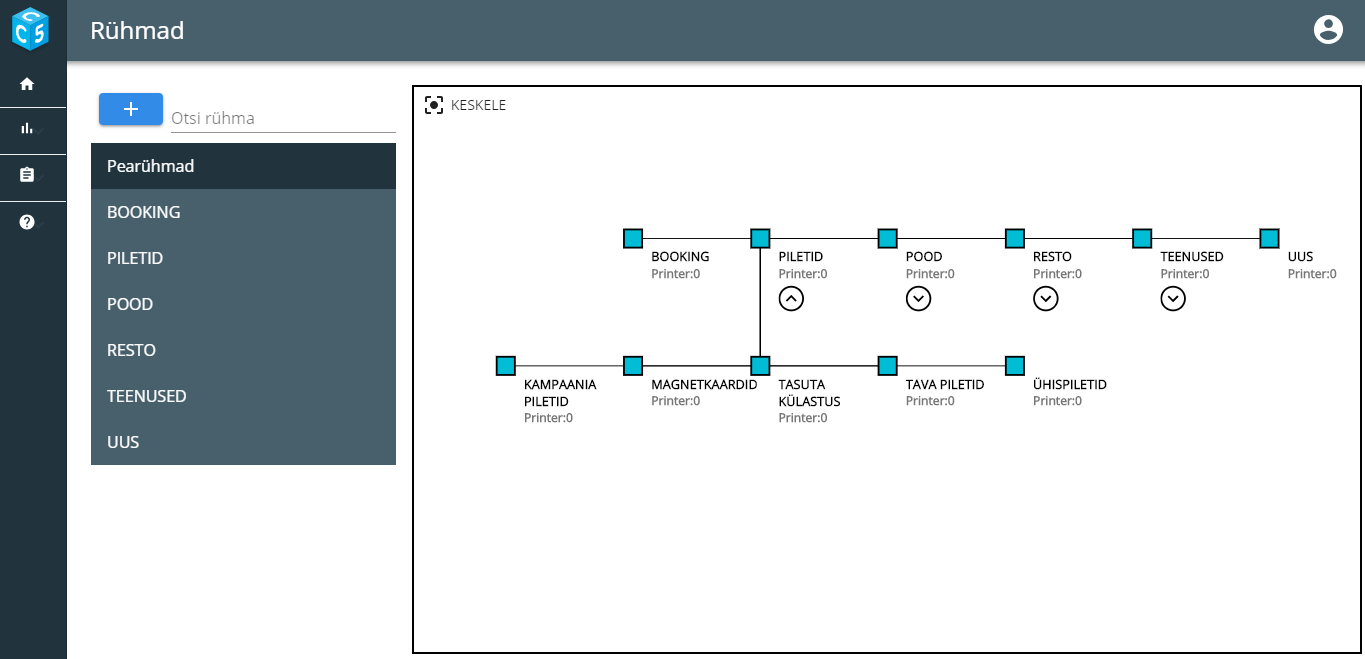
While creating a new product subgroup you can choose the colour of its point of sale button at once and it will be automatically added also to all products you add to this group. Feel free to change the colour of sales buttons of some products if you wish so. You can also choose if you want to add the group button or a separate button for each product in this group and to which panel. For each point of sale you can choose which panels you want to show there and you do not need to copy panels from one point of sale to another.
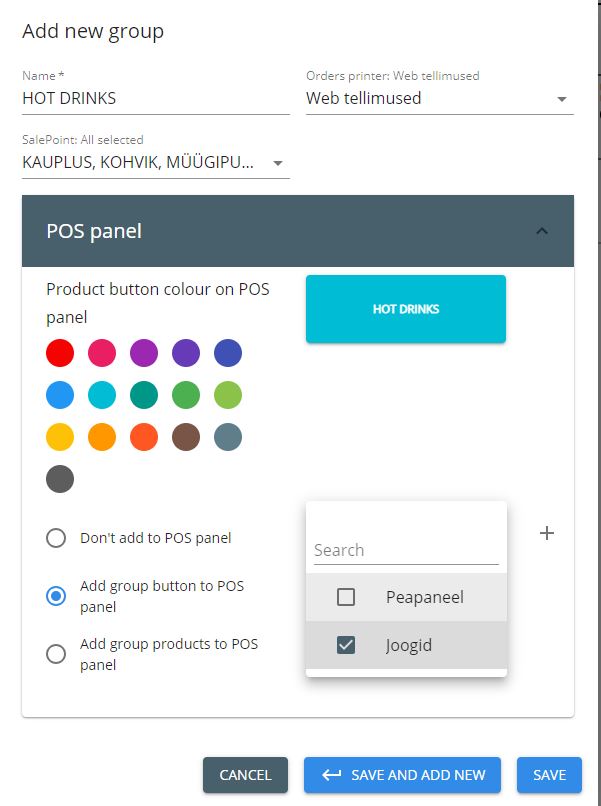
In the 5th generation point of sale system CompuCash you can also smoothly replace components from selected or all recipes at once, in case you are using recipes.
We have also improved the Help of CompuCash and are adding new manuals and video tutorials there step by step:
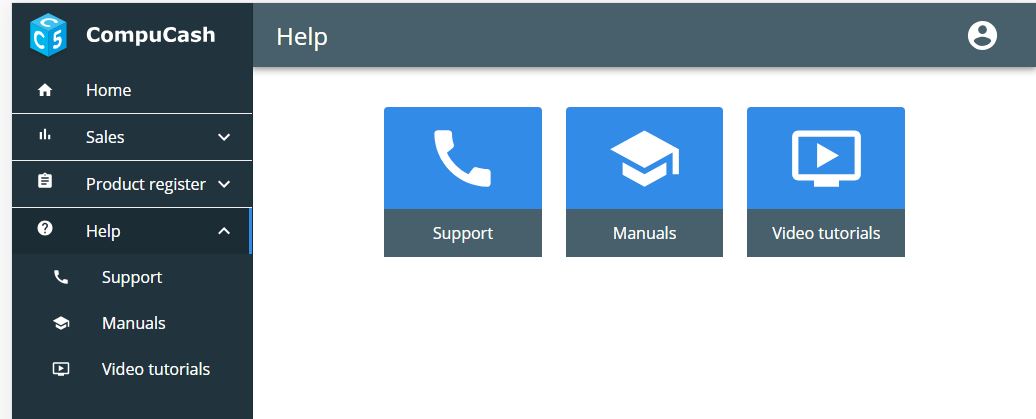
In the coming spring CompuCash is getting ready its’ mobile point of sale with payment functionality for Android and iPad tablets. This solution will work independently, i.e. without CompuCash 4000 Windows point of sale, but together with CompuCash4000 office and databases.
Within a year the following part of the product will be launched:
- parts of the sales module: sales prices, discounts and invoice registry,
- inventory module and
- CRM module.
You will find the webbased CompuCash from: www.compucash5.com and if you are alreadu the user of it, then please feel free to start using its product registry as well. In case not, please let our team know about your interest.
Ask more information kassa@ektaco.ee and agree a time for demo:
+372 639 7944 or +372 504 1104.
You can send your request straight from here.
