Working offline
The POS can function without an active internet connection. Internet connection issues are indicated by a red notification bar.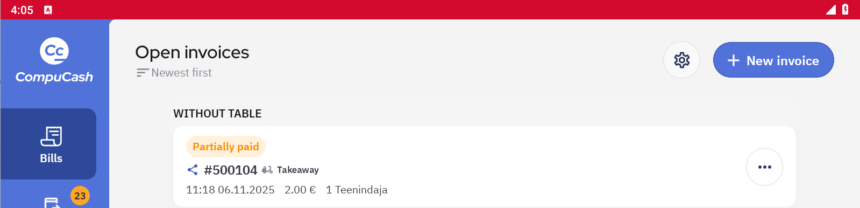
Even though the POS can be used to register sales without an active internet connection functionality such as:
- Printing kitchen orders
- Registering loyalty cards
- Printing invoice receipts
- Sending transactions to the terminal
- Sharing invoices between POS-es
- Refreshing data
- Ending waiter shifts
- Web orders
…will require an active internet connection.
When the POS shows missing internet connection first thing to check would be connection to Wi-Fi network. When the device is connected to the network a simple visit to any webpage rules out any problems with the Wi-Fi network itself. In a situation where Wi-Fi is connected, webpages load but the POS still shows it’s missing an internet connection you should contact Ektaco Support.