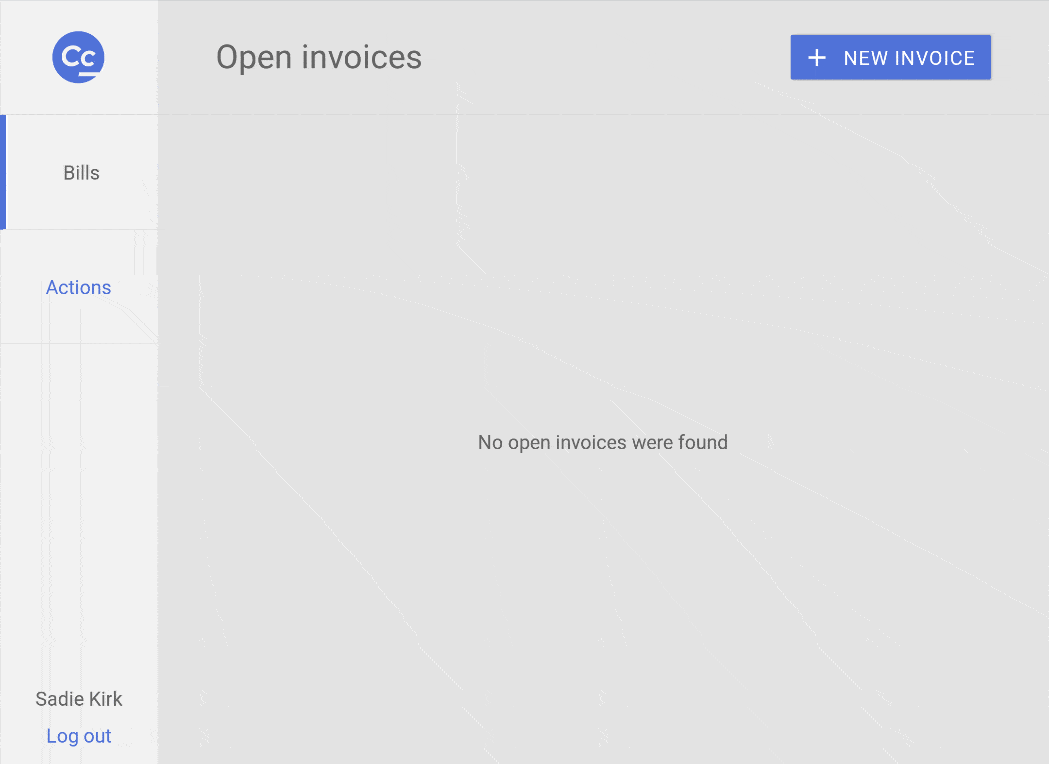Actions
Actions panel is visible once the user has logged into the POS.
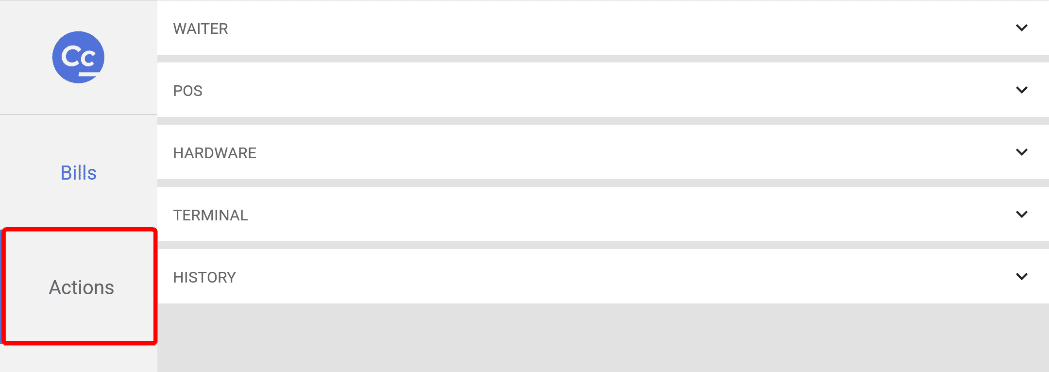
Waiter
1 – Cash in is used when cash is inserted into the cash drawer outside sales
2 – Cash out is used when cash is taken out of the cash drawer, for example when ending a shift
3 – Button to end waiter shift
4 – Access to users current shift information
5 – Access to payments report for opened user or POS shift
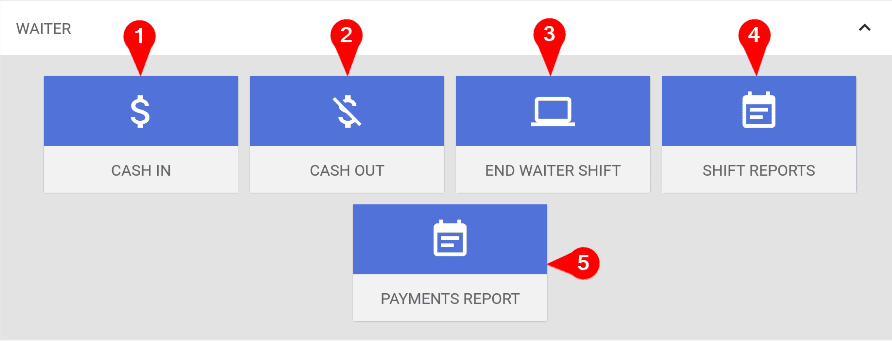
POS
1 – Reset invoices will delete all unsent invoices, should only be used after consulting Ektaco Support
2 – Refresh data is used to download new info, this has to be done to see any changes(buttons, products, discounts etc).
3 – Button to end POS shift
4 – Options to disconnect POS connection, will disconnect the POS from company database
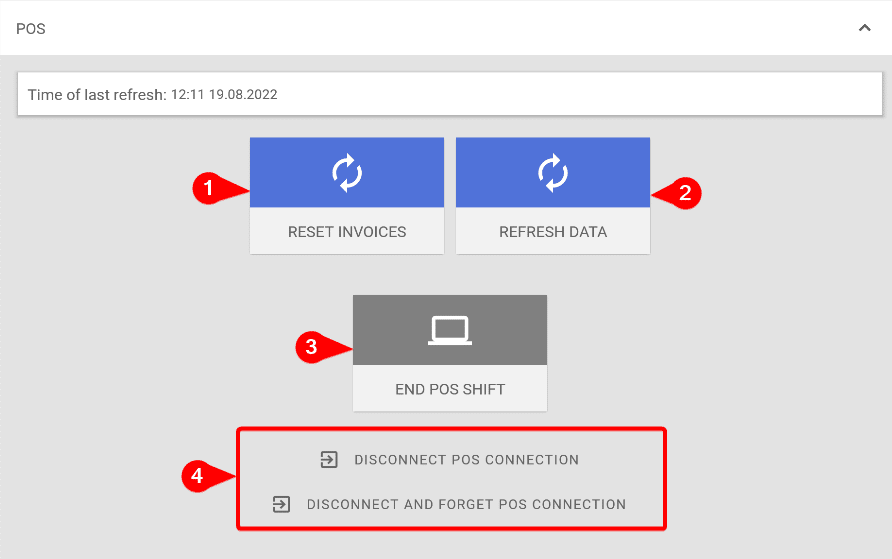
Hardware
All external devices connected to the POS are listed, also new hardware like printers, scanners or bank terminals can be added from there.
Terminal
Actions for bank terminal like managing recent bank transactions can be done under terminal. Additionally the IP address for the bank terminal can be set.
History
Under history there’s an option to print previous invoice receipt. Additionally, when user group allows an extended history for printing receipts will be available.
Info
Info is only visible when the user is logged out.
Info displays general information about the POS such as the company and the software versions.
Examples
Example 1: Refreshing POS data