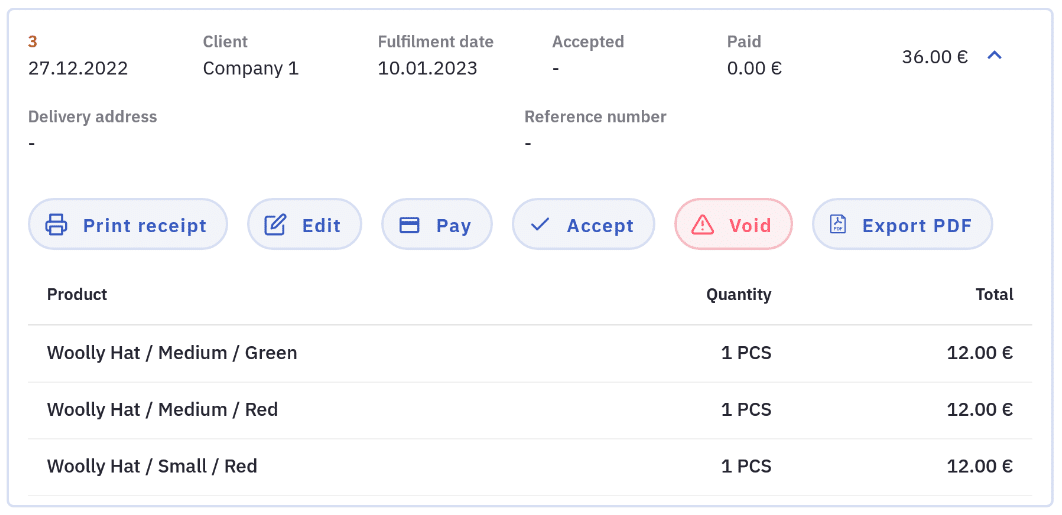Sale orders display previously created orders, also orders from web will be displayed there. Additionally new sales orders can be created there.
Search and filtering
Orders can be searched by client name or by products on the sales order. Filters allow to include already accepted orders, also option to show orders from other sale points. Order contents and additional options can be accessed by clicking the expand button.
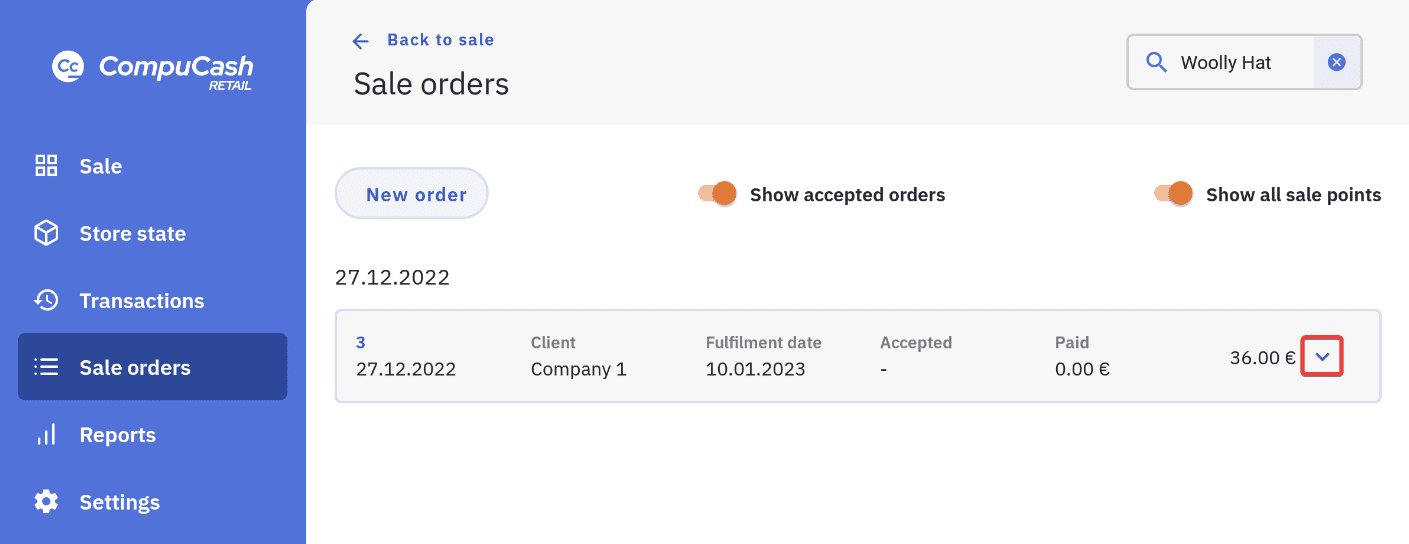
Creating a new order
New orders can be created by clicking New order. Next the recipient of the order has to be selected.

This opens up an invoice view, where the products can be added just as to any normal invoice. Additionally, there’s an option to pay/accept the sale order right away. Clicking Back to orders will bring back the order list.
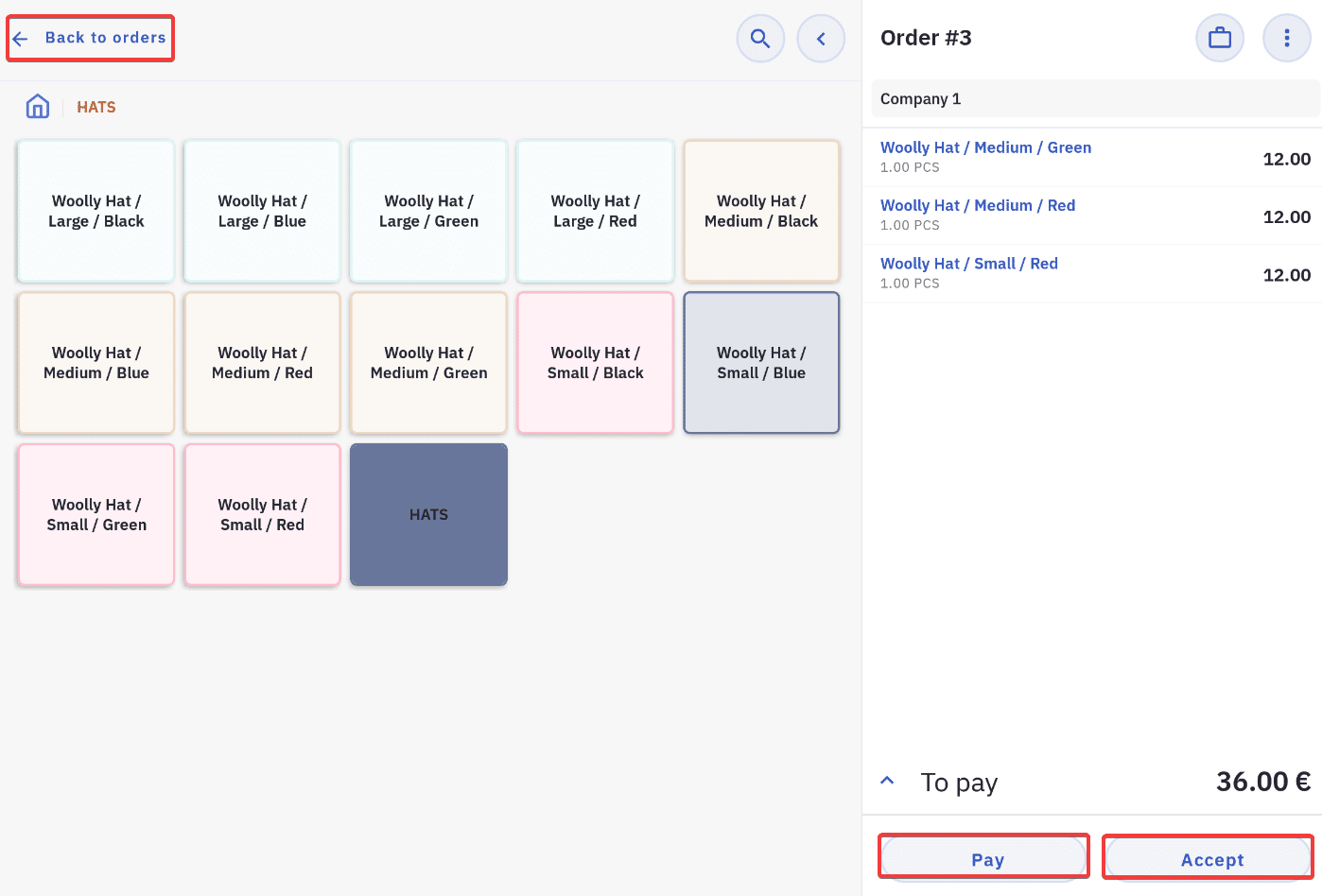
Order actions
- Print receipt – will print the order from the receipt printer
- Edit – allows to edit the contents of the order (option is only visible when the order is not accepted)
- Pay – button to add payments to the order (option is only visible when the order is not accepted)
- Accept – accepts the sale order, invoice will be created in the process, (option is only visible when the order is not accepted)
- Void – deletes the sale order, when the order has been accepted, the invoice associated with the order will also be voided
- Export PDF – sale order will be saved as PDF to device storage