Compucash Retail application can be downloaded on devices running either Android or iOS.
Company login
Company login is used to identify under which company will the Retail POS be working, this usually only has to be done once, after installing the program. Login details can be provided by Ektaco Support when lost.
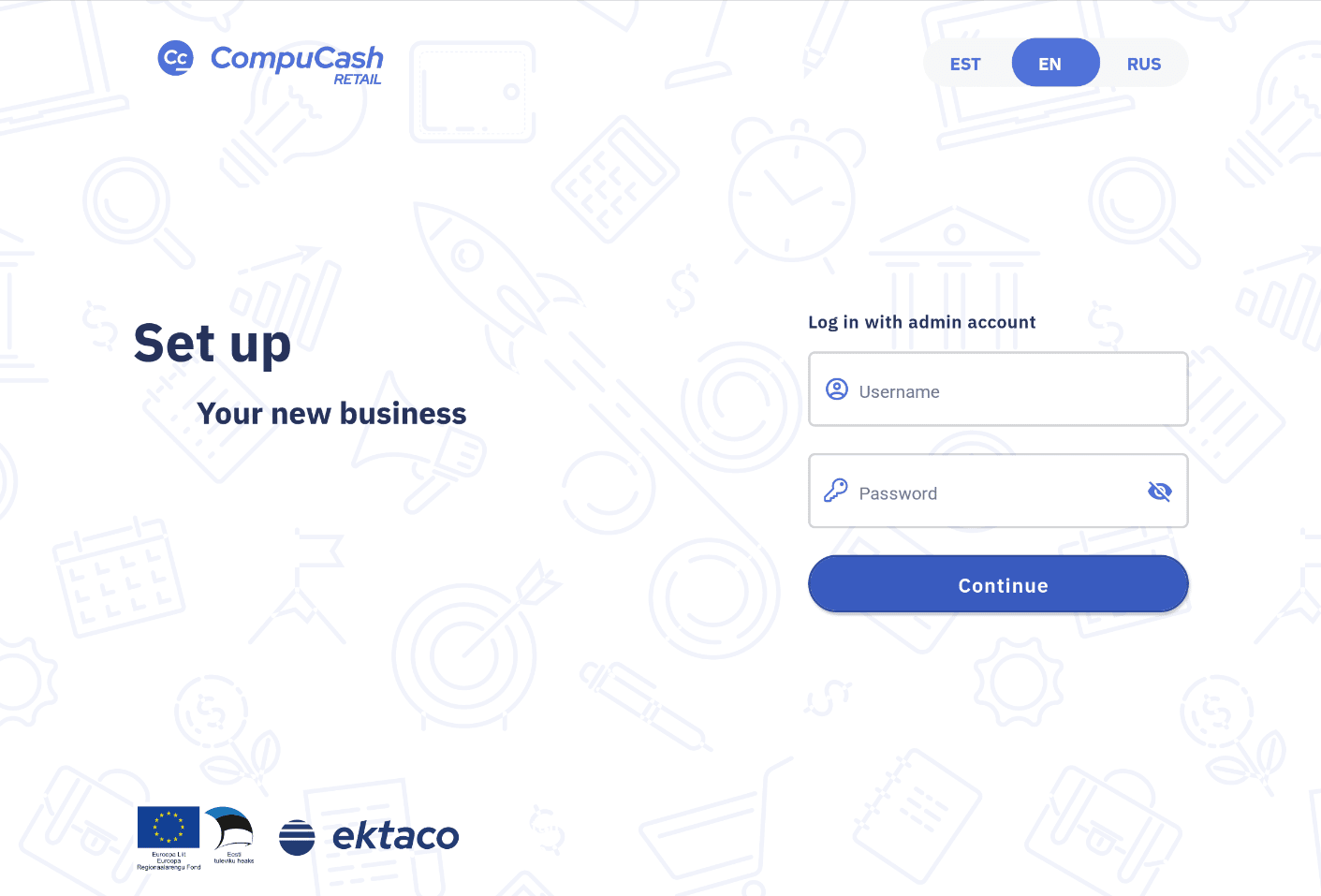
Account login
When company login has been completed a list of active accounts will be displayed.
After selecting the account the user is prompted to enter a password to log in.
If the account isn’t listed under users, the account is either inactive or is missing the sale point configuration. If the configuration is correct the POS could be running using old data, to fix this an already existing account has to log into the POS and refresh data.
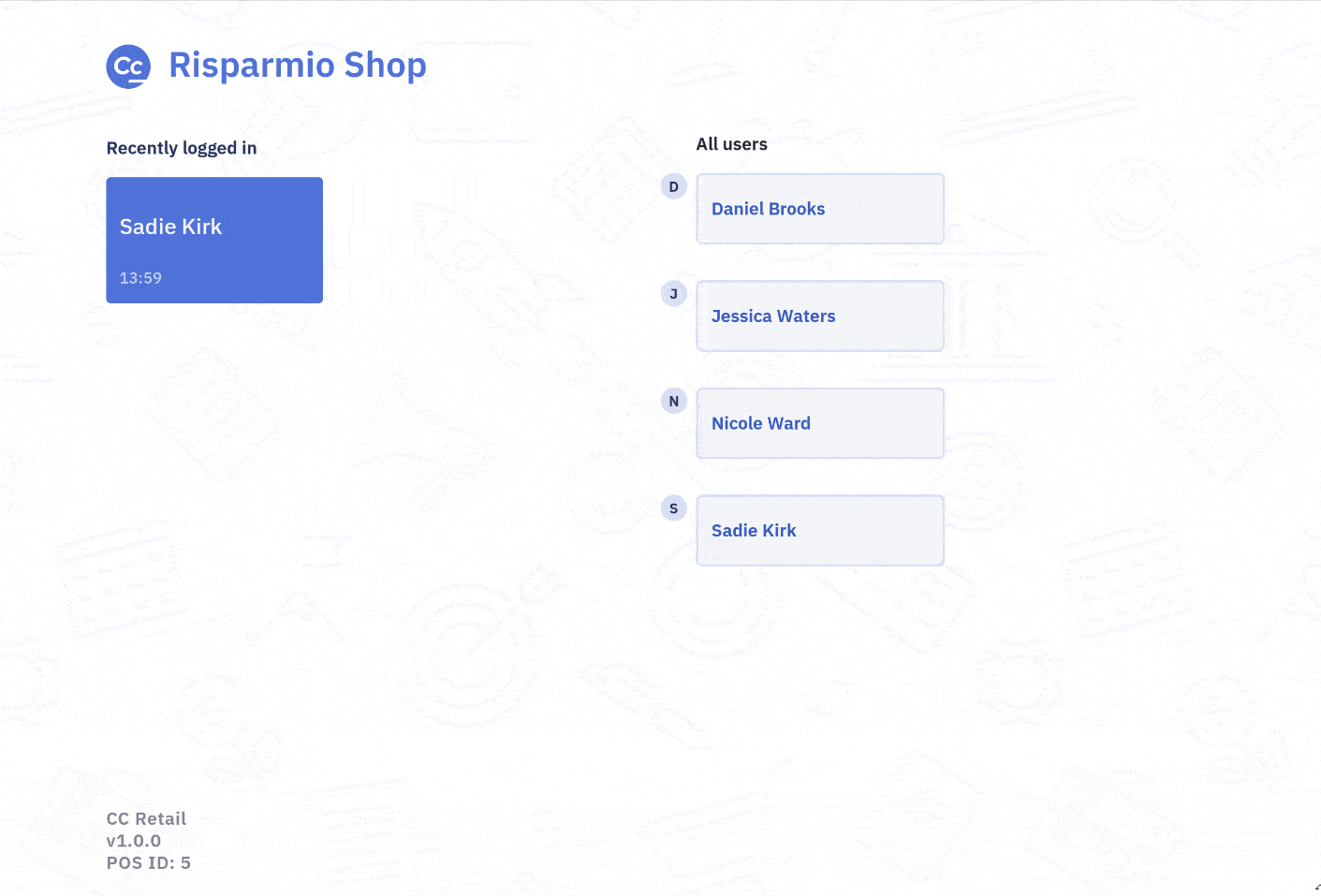
Since the functions of the application depend on the user group some actions shown in this tutorial might be missing. User groups can be managed on the office side of Compucash which can usually be accessed by managers or supervisors.
In addition to user groups some functions of the application might require an update or be deactivated by default, these functions can be activated by contacting Ektaco Support.