In Compucash most important actions involving editing, creating or otherwise making changes are logged and displayed in chronological order under Personnel and Office actions.
Filtering
By pressing the filter button the logs can be filtered based on actions, products and activity groups. In addition it’s possible to filter these results by employees, to see exactly when and by who an action was performed by. This is one of the main reasons to why every employee should have his or her own personal account for Compucash, providing security and allowing to monitor users activity in the office program.
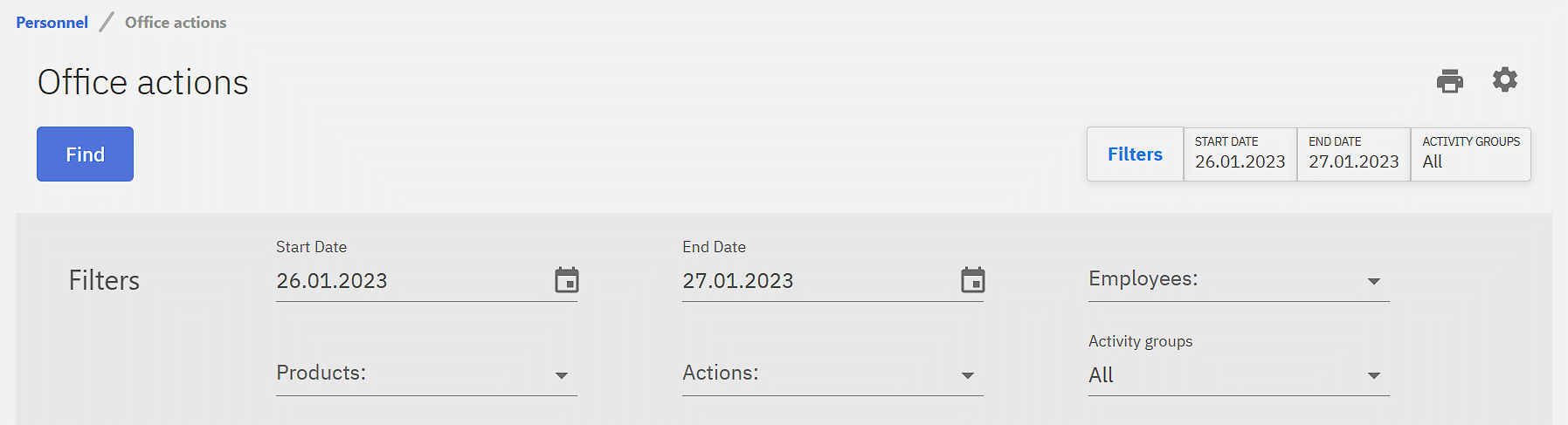
Office logs are mostly used to check changes made on products or for analyzing errors created by a faulty configuration. Also it’s often used to check up on managing employees cancelling invoices or other suspicious activities.
Office logs are stored for a period of about 3 months.