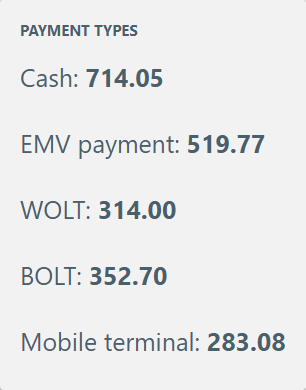Shift report contains detailed information about POS and User shifts.
Filters
Filtering can be done by different parameters.
Salepoints – Allows for filtering using sale points, useful when there are shifts from multiple locations
Shift – Searches based on exact shift number
Shift type – Filtering by types of shifts, depends on the configuration of the POS, User shifts are used when each user closes his/her shift separately, POS shifts are used when shifts are closed in each POS
Shift status – Web office allows to also display open shifts alongside closed ones
User – Allows filtering by user, to see only the selected users’ shifts
Point of sales – Allows filtering by POS, to see only shifts of selected POS’
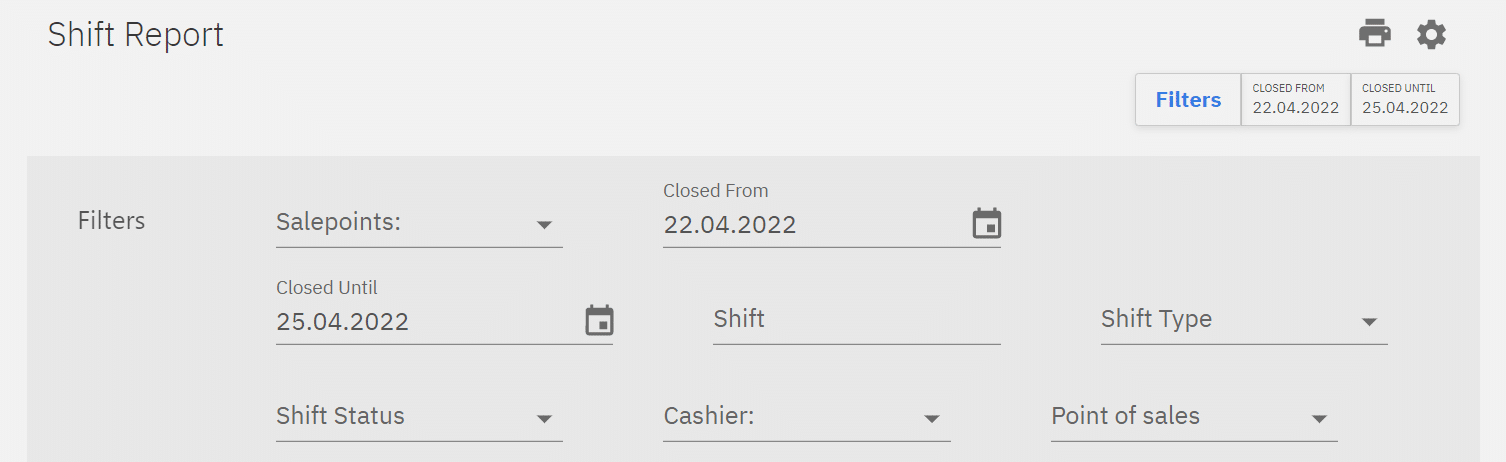
By hovering on the Turnover sum of a shift payment types are listed in detail.