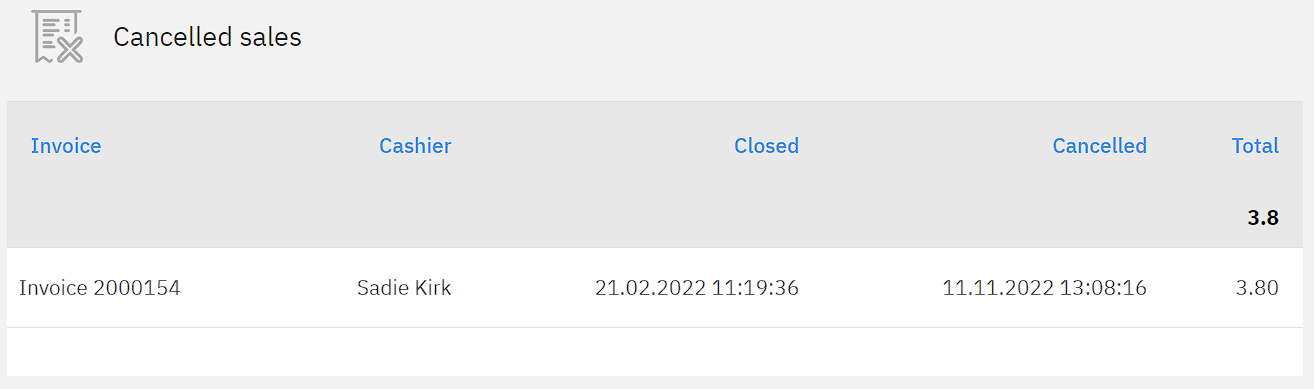Sales summary report combines the most important sales data for a given period and be accessed under Sales and Sales summary.
Results can also be filtered by sale point using Filters in the top right corner.
Combined view
The first view displays summarized sales data which includes:
- Summarized sales with and without VAT
- Number of cancelled invoices and the sum
- Total number of invoices and their sum
- Number of credited invoices and their sum
- Number of discounted invoices and the sum of discounts
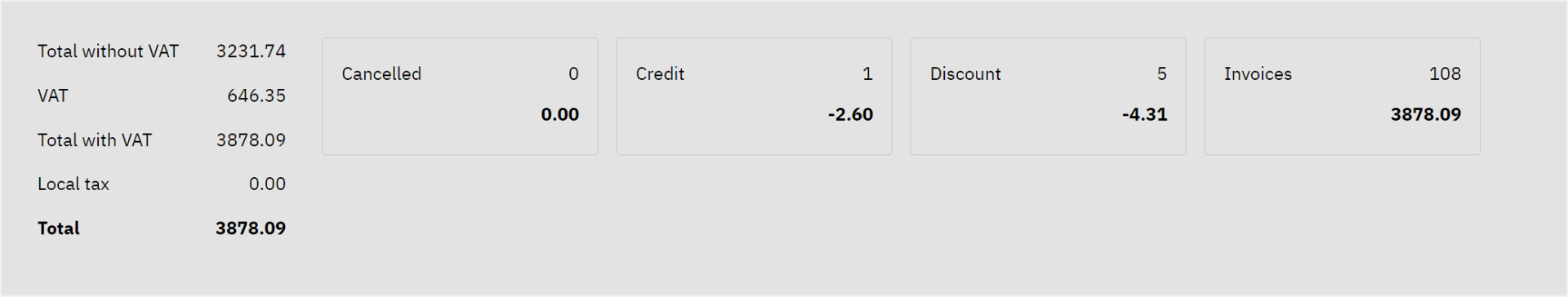
Dine modes
Dine modes displays sales by their dine mode. Dine modes are used in POS when Compucash is configured to receive orders from 3rd party integrations like Bolt. In that case every order has it’s dine mode added to it(Dine in, Take away, Delivery).
For sales made in the POS the dine mode will always be Dine in.
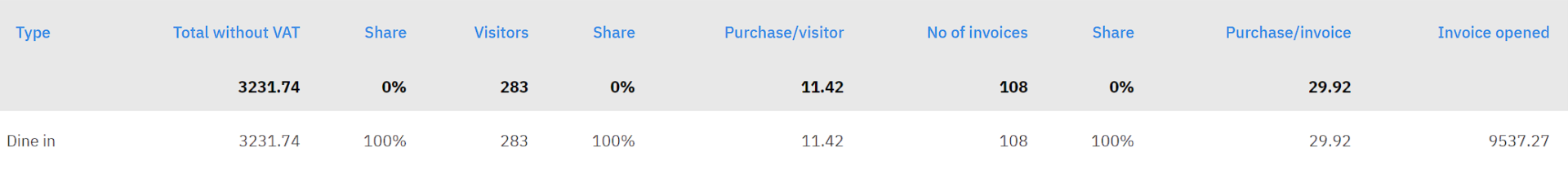
Payment types
Payment types lists payments by Payment grouping mark(can be configured under Settings and Payment type settings), this allows to combine different payment methods into one for a more generalized report.
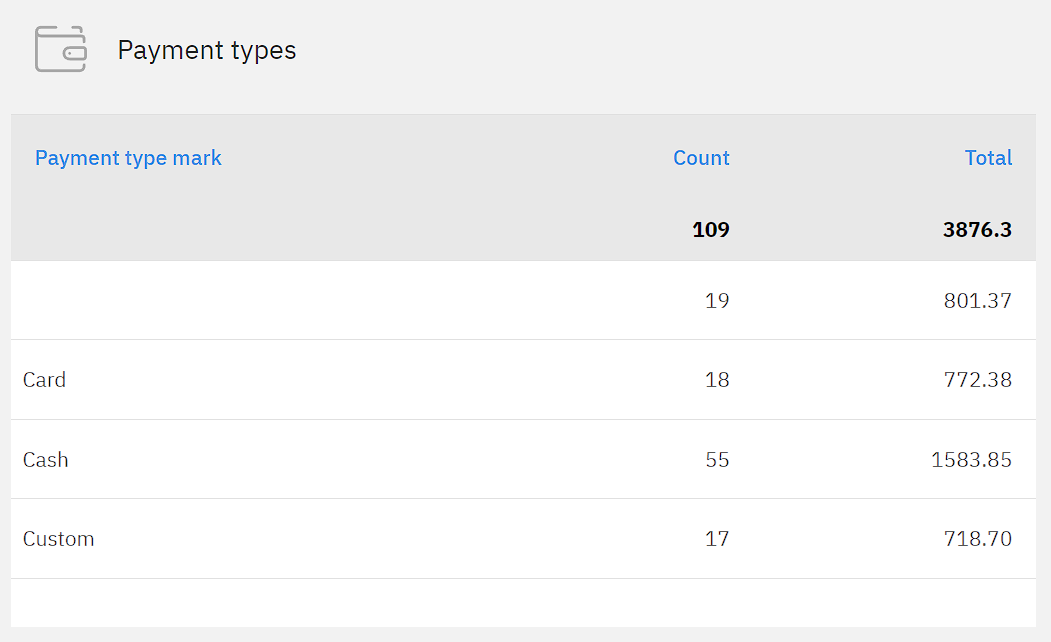
Discounts
Discounts will display which discounts were used, the number of invoices with a discount and total amount of savings.
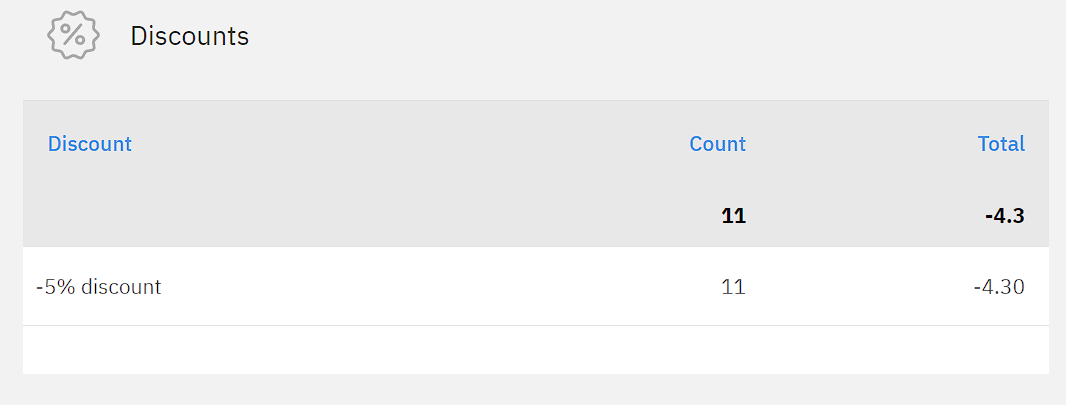
Product groups
Product groups summary sales show sales by product groups, this includes only product groups which have products directly under them.
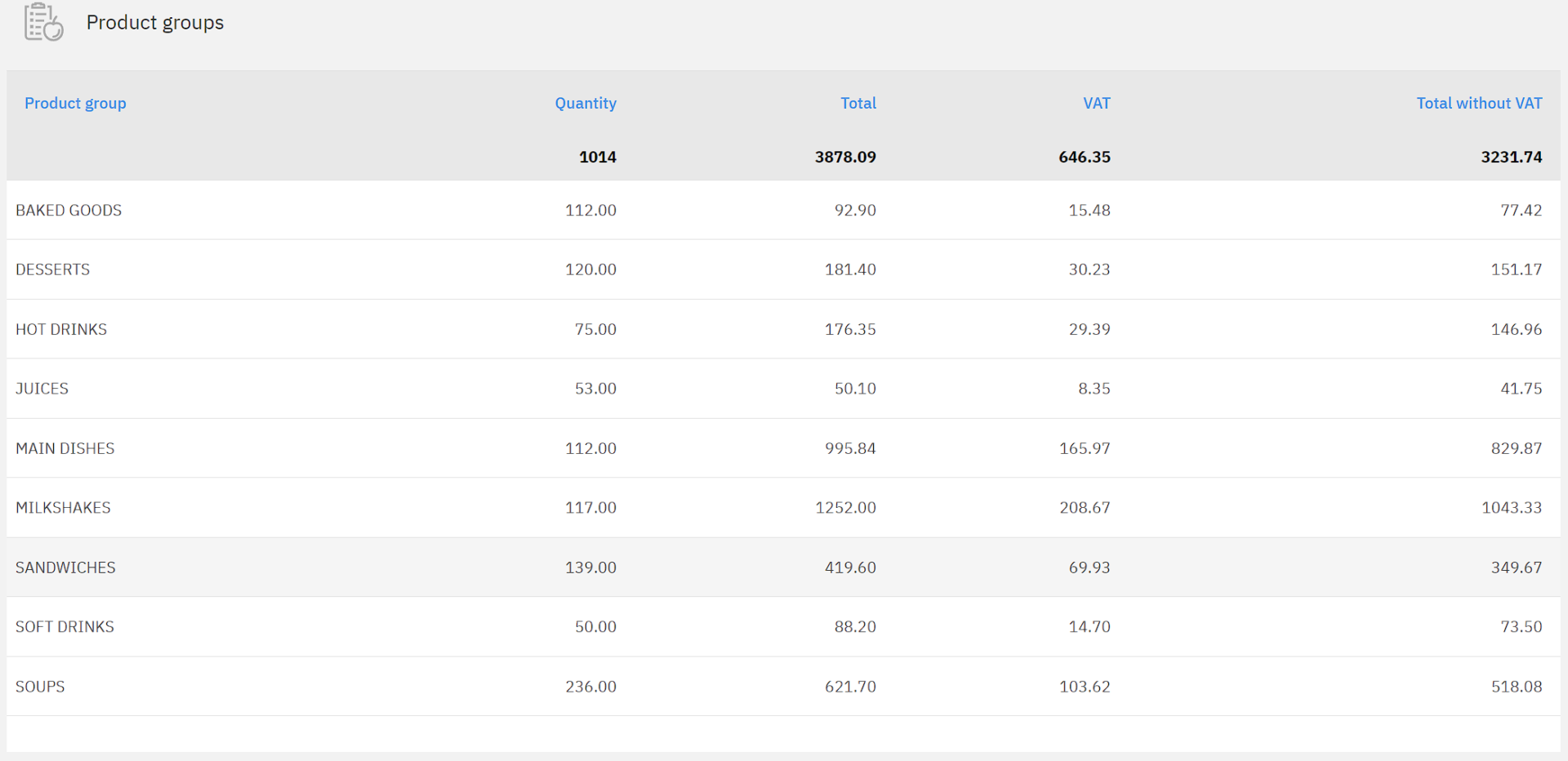
Cancelled sales
This block will display cancelled sales for the period along with the invoice numbers and cancellation dates.