Adding new and managing existing payment methods can be done under Sales and Payment types.
Custom payment types can be used to accept different types of payments for invoices in addition to already existing ones.
Under payment type settings both default and custom payment types are listed, default payment types cannot be modified or deleted, payment types created by the user can be configured.
A new payment type can be added by clicking:
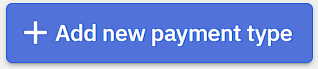
Explanations for different configurations:
Paying – Setting the payment type to be either paying or not, invoices closed with non-paying will be displayed under sales reports but not under payment reports.
Example: Bank transfer is set to non-paying because the actual payment will be received after the invoice has already been closed.
Grouping mark – Grouping payment types, payment types with the same grouping mark will be combined in reports
Example: When in POS card payments are processed with 2 bank terminals, one that’s integrated with Compucash(Card payment) and the other a standalone GSM mobile terminal(A custom payment type), since they’re both bank card payments in essence they can both be assigned a grouping mark of “BANK CARD” to combine them in reports.
Additional information – When the box is checked a pop-up window will ask for additional information each time the payment type is used