CompuCash allows integration with the RIK e-financials system for sending e-invoices to customers who are capable of receiving them.
Sending an E-Invoice
If the integration is configured, an e-invoice can be sent from the CompuCash web office by navigating to Sales and Invoices.
Select the invoice and click the additional options button, then choose Send e-invoice. To check if an e-invoice has already been sent to the customer, you can make the E-invoice sent field visible by clicking the Layout (gear) button on the right in the invoice list.
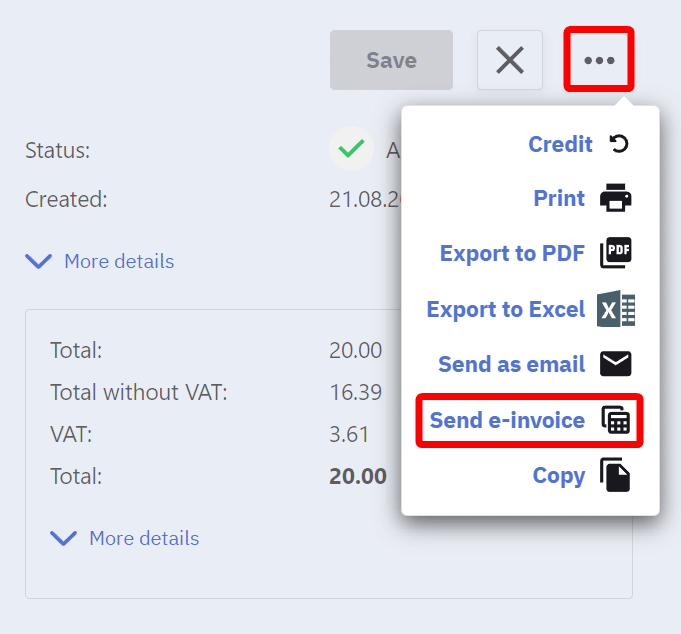
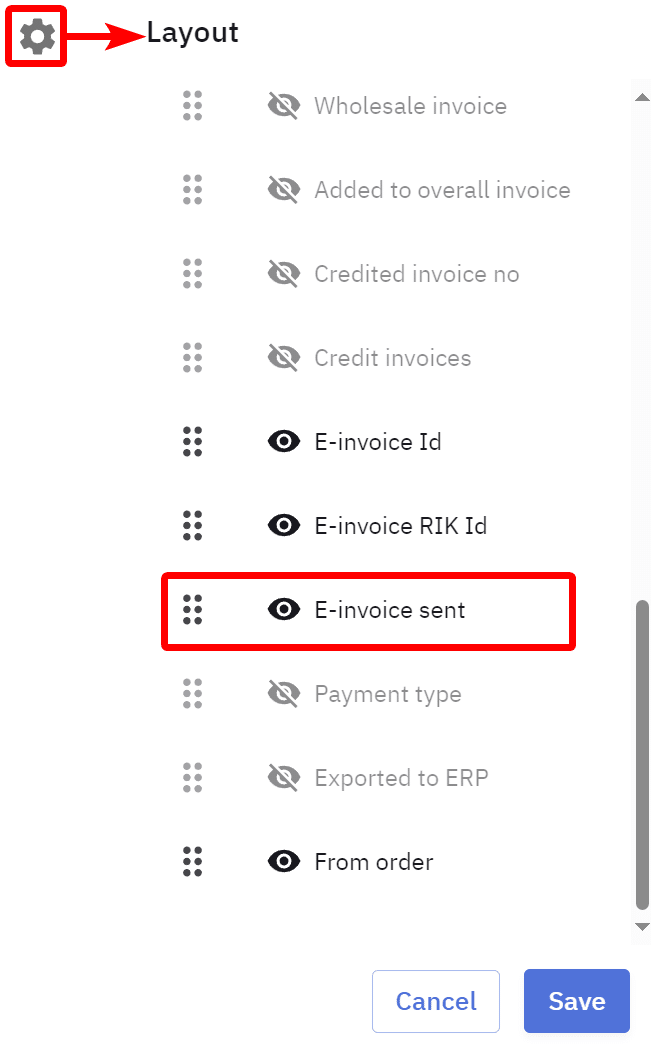
Setting up the e-financials integration
First, the e-financials integration must be activated by Ektaco. To request activation, send an email to kassa@ektaco.ee or leave your contact information by going to Integrations and clicking Activate in the RIK section.

Once the e-financials system is activated, a contract with RIK must be signed, which has to be done directly from the web office by going to Integrations – RIK and clicking the Sign contract button.
NB! Contract with RIK has to be signed from web office, signing it directly in RIK system causes the integration not to be activated.
After signing the contract, you can start sending e-invoices.
FAQ – Frequently Asked Questions
Unable to send e-invoices.
First, ensure that the customer accepts e-invoices, and also make sure that the customer’s registration code inserted to CompuCash.