Compucash can be integrated with Bolt Food, when the integration is active orders from Bolt arrive directly to the POS. To activate the integration between Bolt and Compucash firstly an email requesting the integration must be sent to Ektaco (kassa@ektaco.ee) and Bolt, then Bolt will send the necessary information and POS-side configurations can be done by Ektaco.
After the integration has been activated, product side configurations have to be made.
Product configuration
For Bolt integration products in Bolt and Compucash must be connected, this can be done by inserting Compucash product number as Bolt SKU number or vice-versa.
Product number can be set in Compucash by going Product management and Products. Search for the product and click on the product name, this opens up the Product card. Click the pen for Edit and assign a unique product number. Save changes by clicking Save
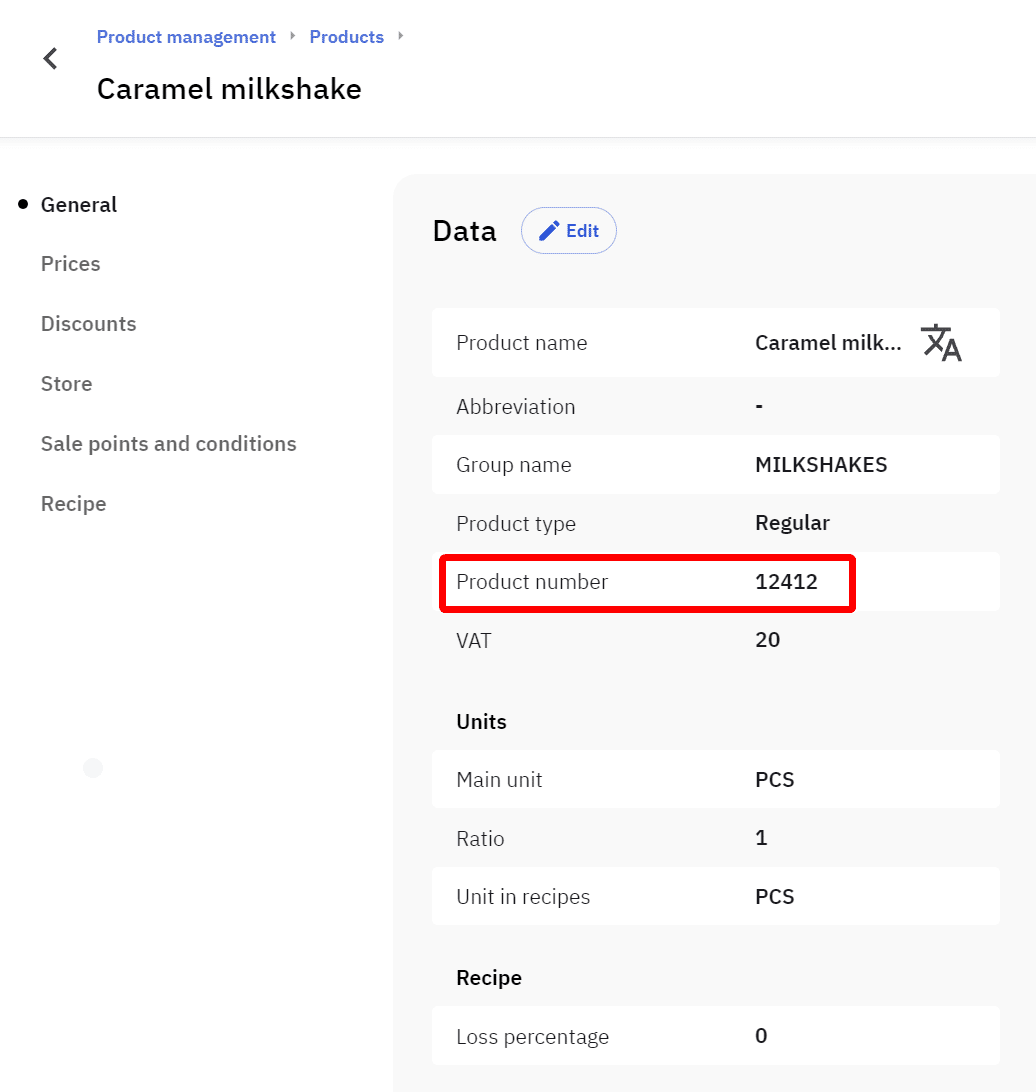
In Bolt:
Log in foodpartner.bolt.eu –> Items –> click Edit (pen) for a product –> fill SKU –>click Save
After product numbers have been inserted to Bolt the integration can be turned on.