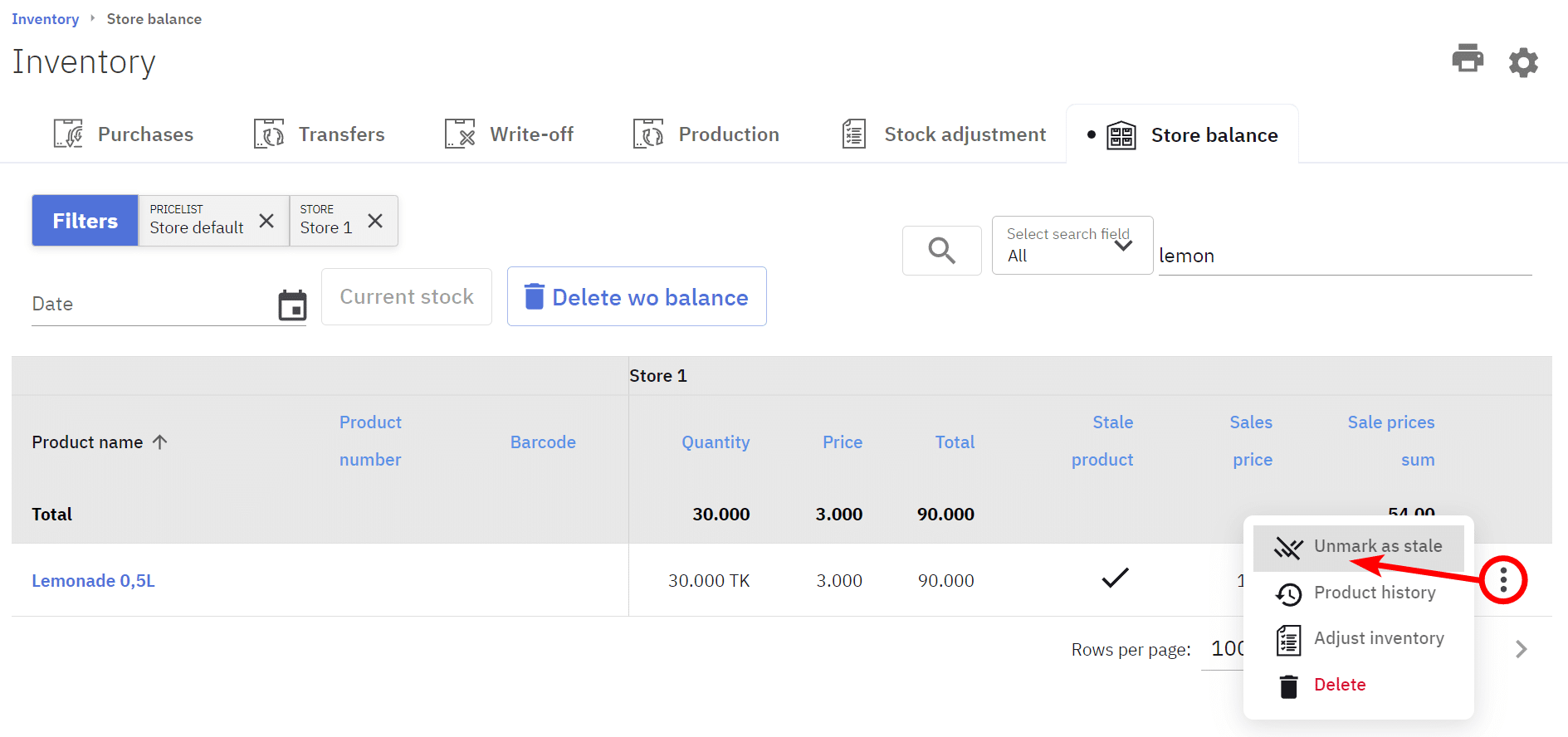Stale inventory report allows the user to identify products that are selling poorly. Underperforming products can be identified and then marked for discounting or moved to another store.
Stale inventory report can be accessed under Inventory and Stale inventory report.
Filters
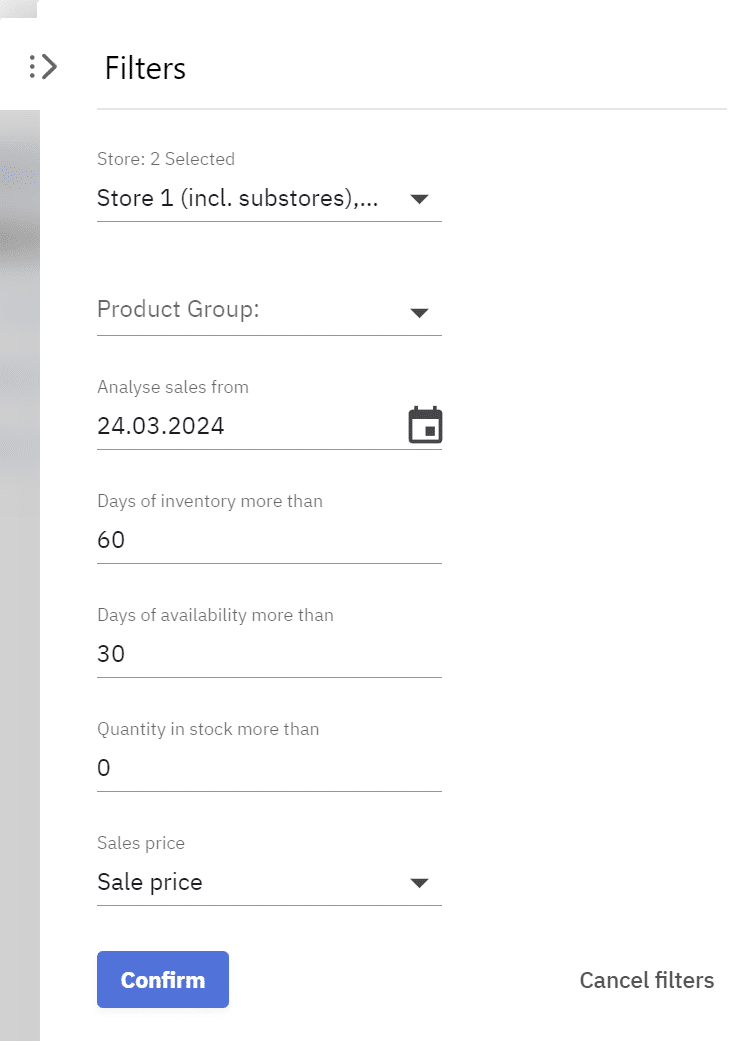
Store – enables filtering by store
Product group – enables filtering by product group
Analyze sales from – period to calculate sales and product availability
Days in inventory more than – filters products that have been in stock for set amount of days
Days of availability more than – filters for products that have more than set amount of days of availability based on sales prognosis
Quantity in stock more – filter for products that have set quantity or more in stock right now
Sales price – which sales price is displayed in the report
Report
Days of inventory – time in days how long it will take to sell current quantity at a rate of sales per day
Quantity in stock – Quantity currently in stock for the product
Illiquid quantity – Quantity in stock that is not likely to be sold in in set amount of time (Days in inventory more than)
Amount in store – Sum amount that is currently in store for the product
Illiquid amount – Sum amount that is not likely to be sold in set amount of time
Quantity sold – quantity of stock sold in a selected period (Sales from till today)
Days of availability – number of days in a selected period where the quantity in stock was greater than 0.
Sales per day – average daily quantity of products sold in a selected period
Marking the products
Selected products can be marked as stale, or have labels printed for them. Products can be selected one at a time by checking the box in front of the product name or selecting all by checking the top left box.
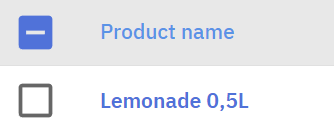
After selecting products click Bulk actions in the top left and Mark/unmark as stale product or Print labels.
Actions with stale products
Now that the stale products are marked we can perform different actions.
Discounting a stale product
Stale products can be specifically filtered when configuring a discount.
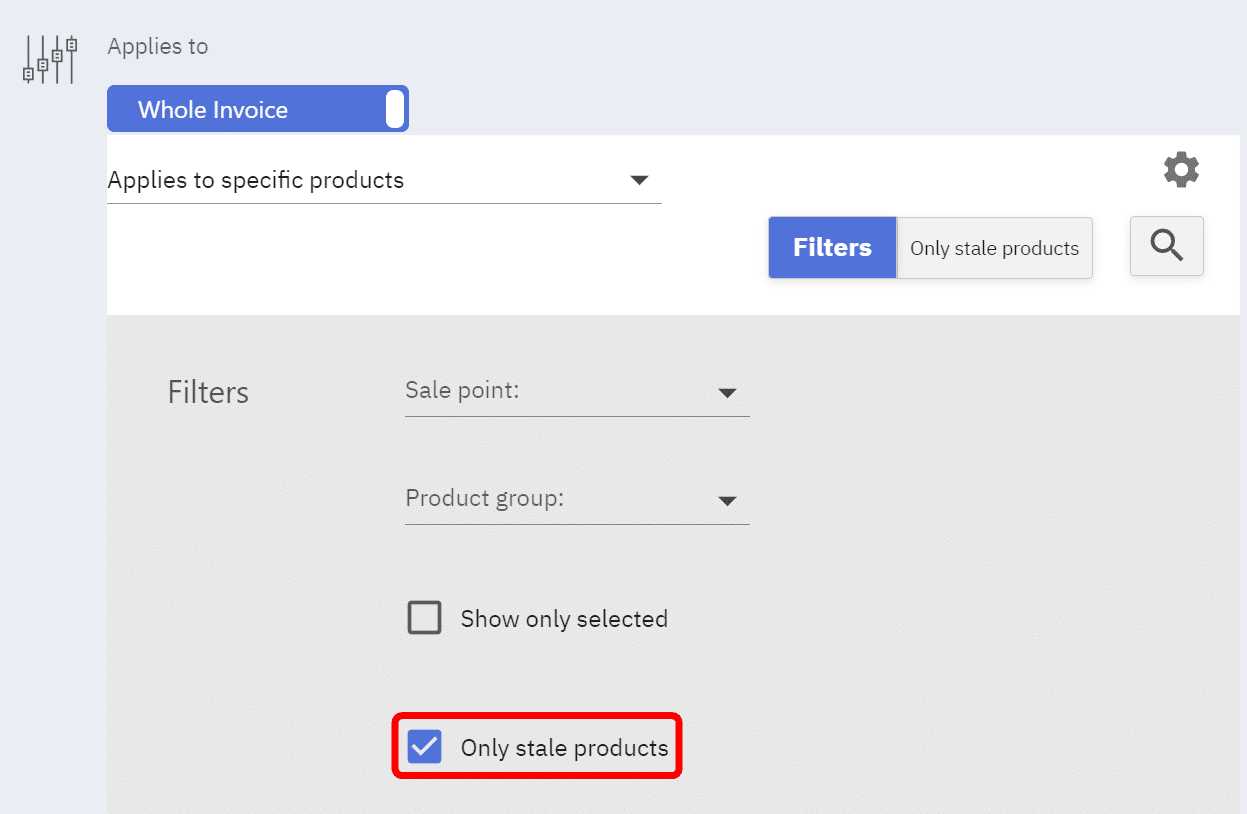
Filtering stale products
Products marked as stale can be filtered under Store balance and Products list.
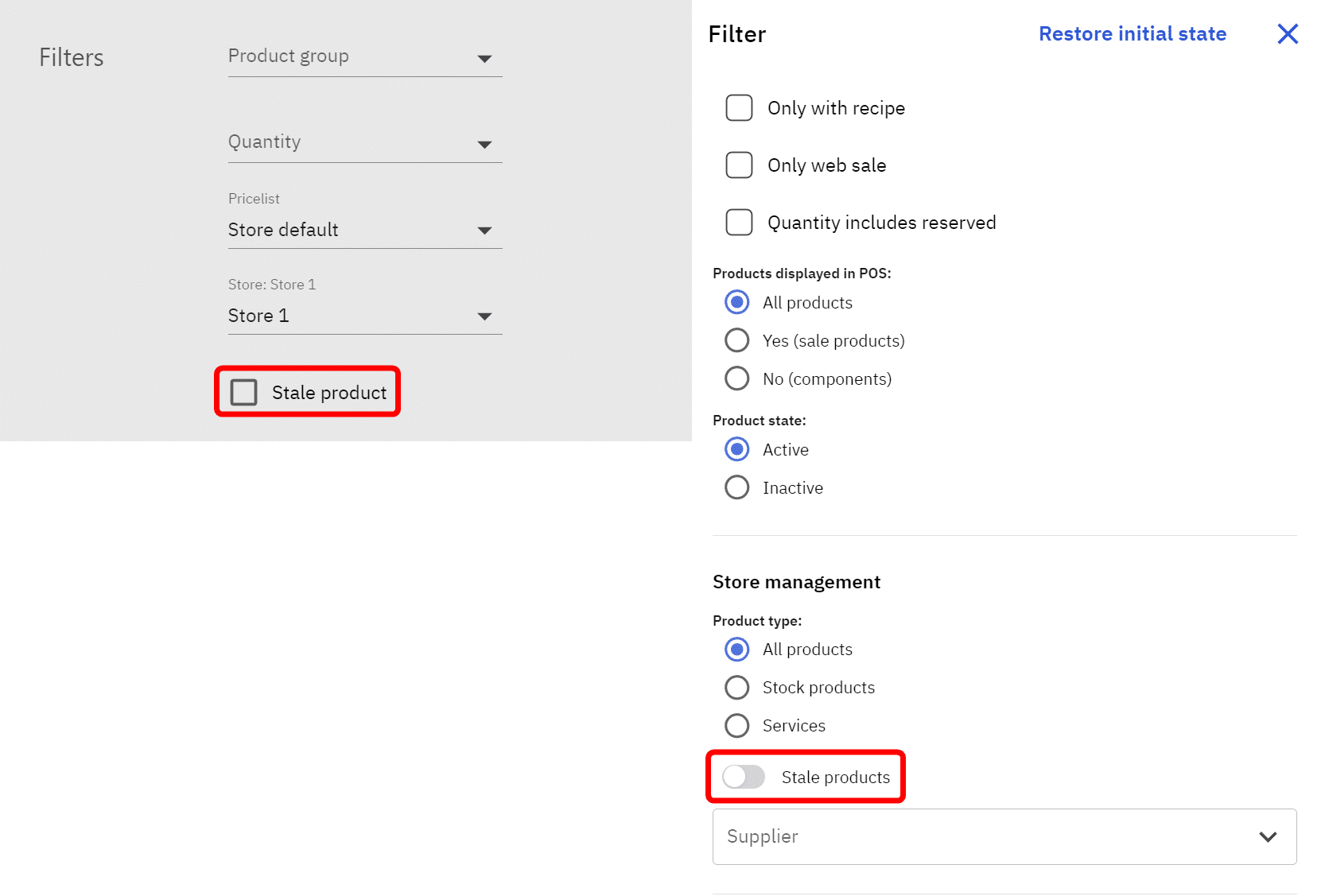
Marking a product as not stale
A product that is marked stale can be unmarked in…
…Product card
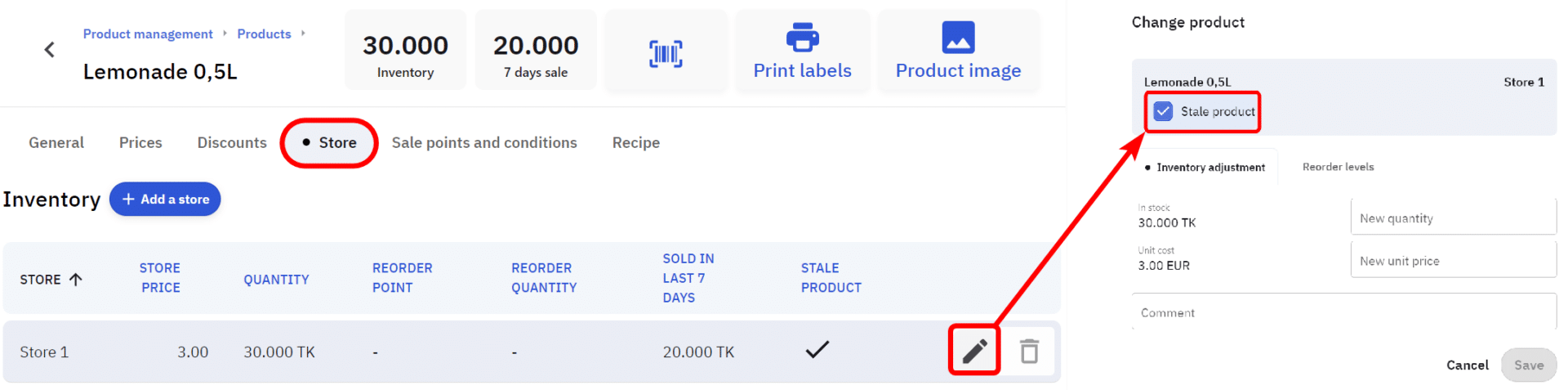
…Store balance