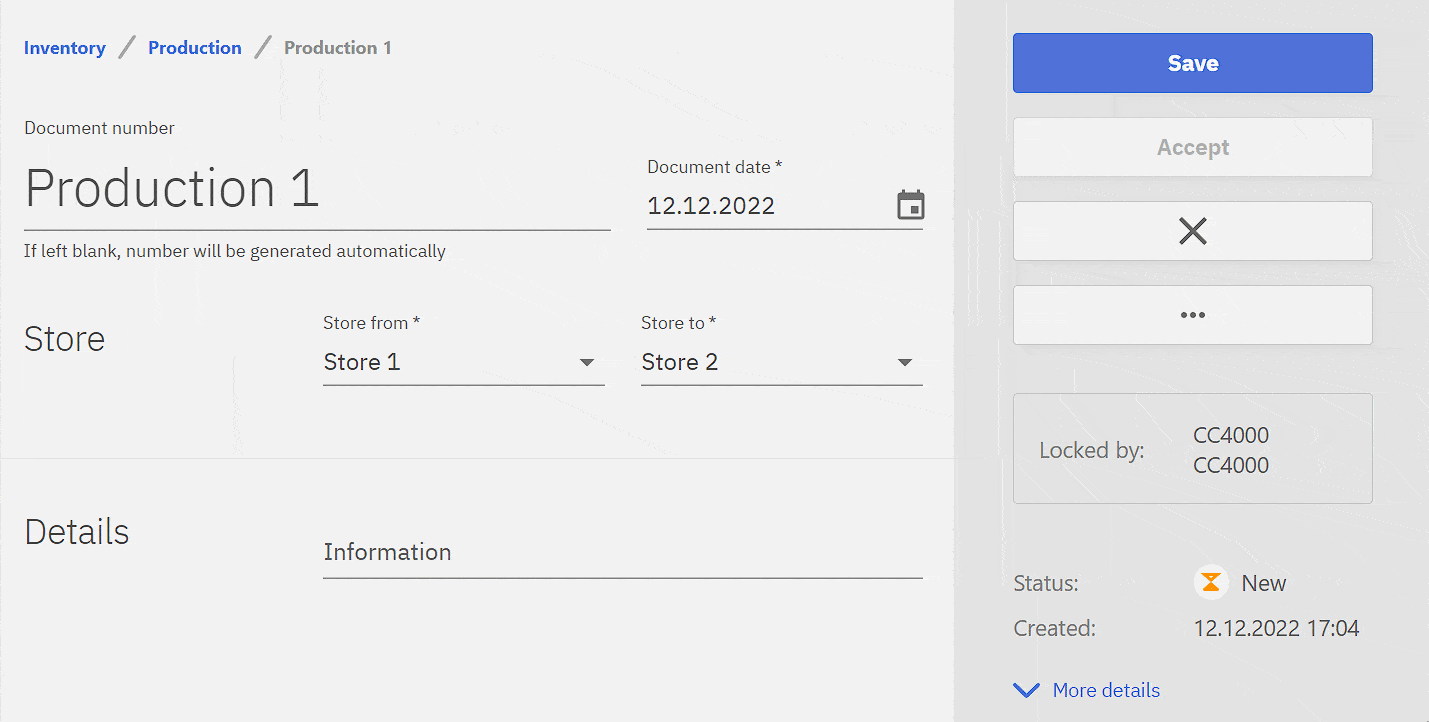Production is used combine components from a raw product store into products to the store of a sale point. Production documents can be accessed under Inventory and Production.
Example: A croissant exists in Compucash as a recipe, meaning quantity in inventory is tracked for its components instead of the product itself. Now 1000 croissants are baked and sent off from the central warehouse to the shop to be sold. In this case production allows to pre-make the croissants, subtracting the recipe components/raw products from the central warehouse and adding the finished product to the store of the shop. In this case since the croissant has already been baked it can be sold from the shop, subtracting the baked croissant from the shops inventory instead of the recipe components.
Note:
- This type of functionality has to be specifically configured for a sale point to allow the ignoring of recipes, for this please contact Ektaco Support
- Products can be produced to the same store as the recipe components
Creating a new document
A new production document can be created by clicking New document.
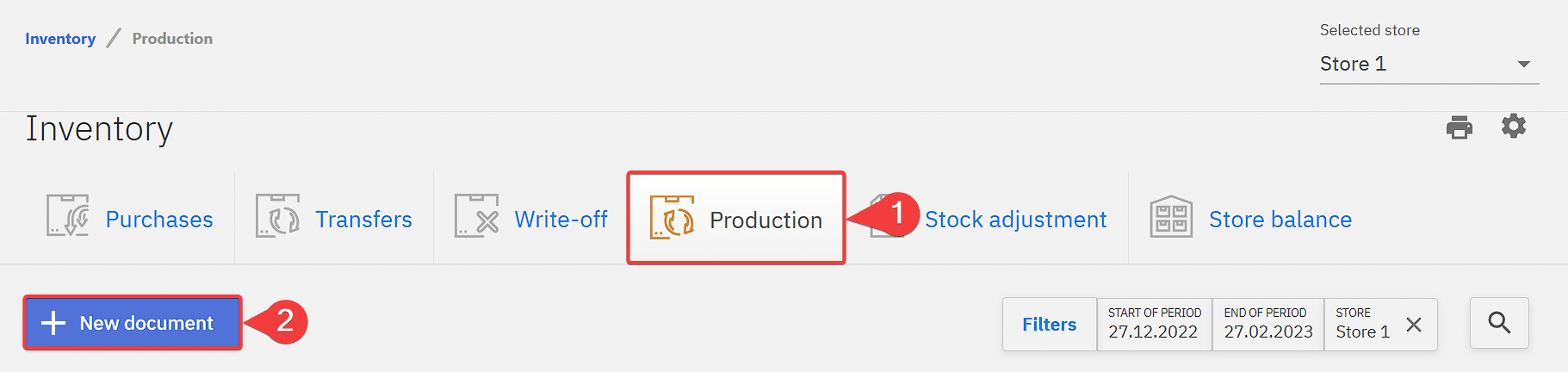
Document number is not a mandatory field, when left blank it will be generated automatically.
Store from is the store from where the recipe components will be subtracted
Store to is the store to which products will be produced to
Information field can be used to add a comment or a note
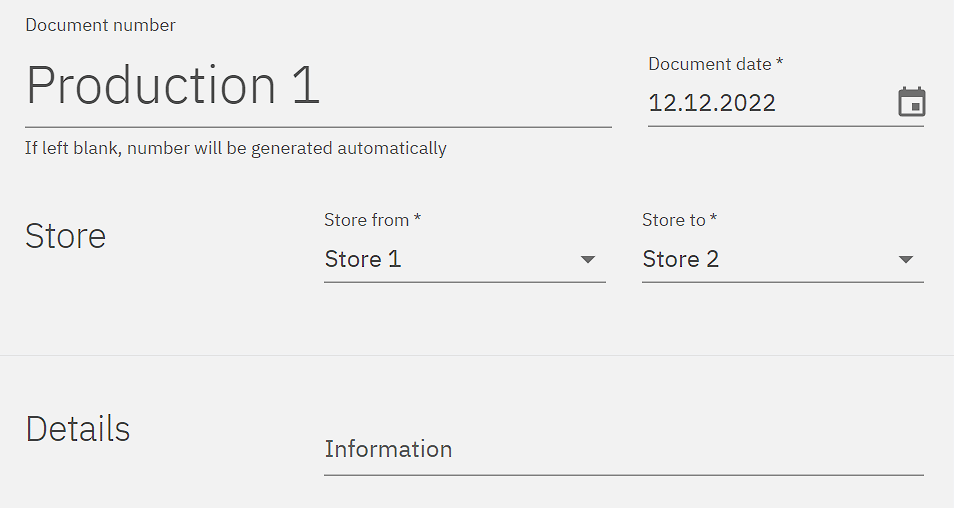
Adding a product
Recipe products can be added by searching for them, then setting the quantity.
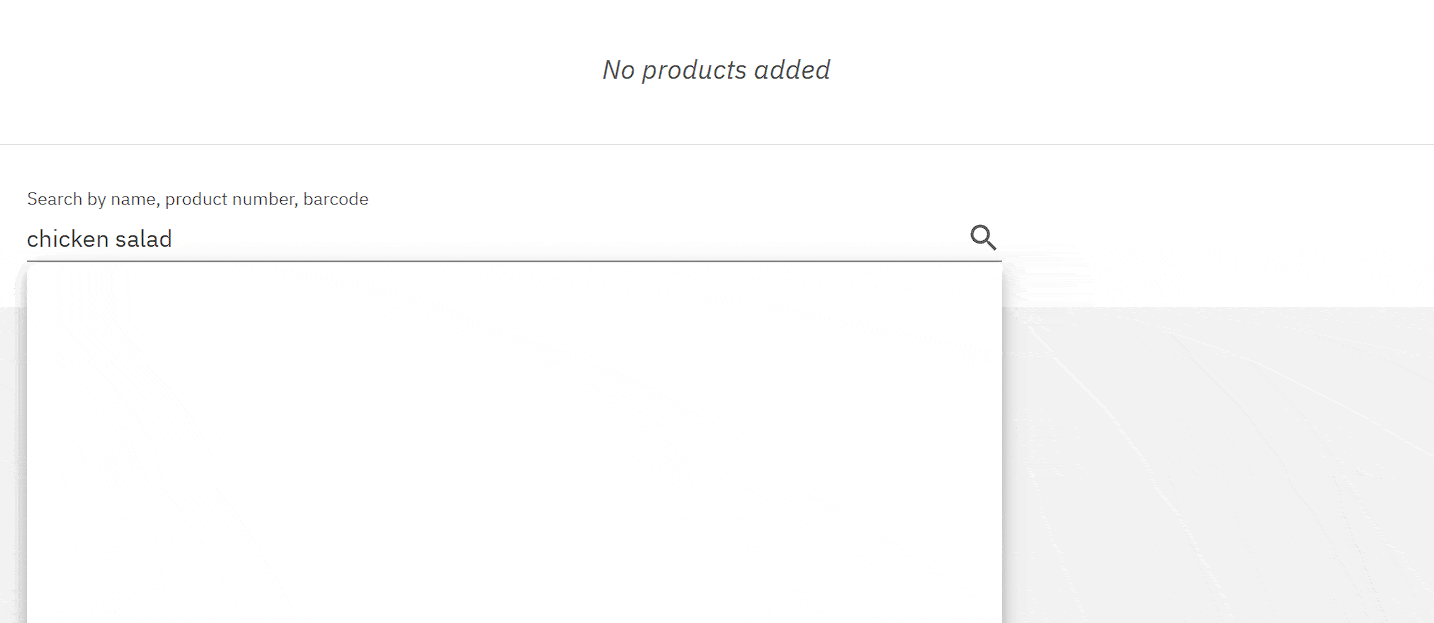
Clicking Save will save the production document, to modify store states and lock the document for edits it has to be Accept has to be clicked.