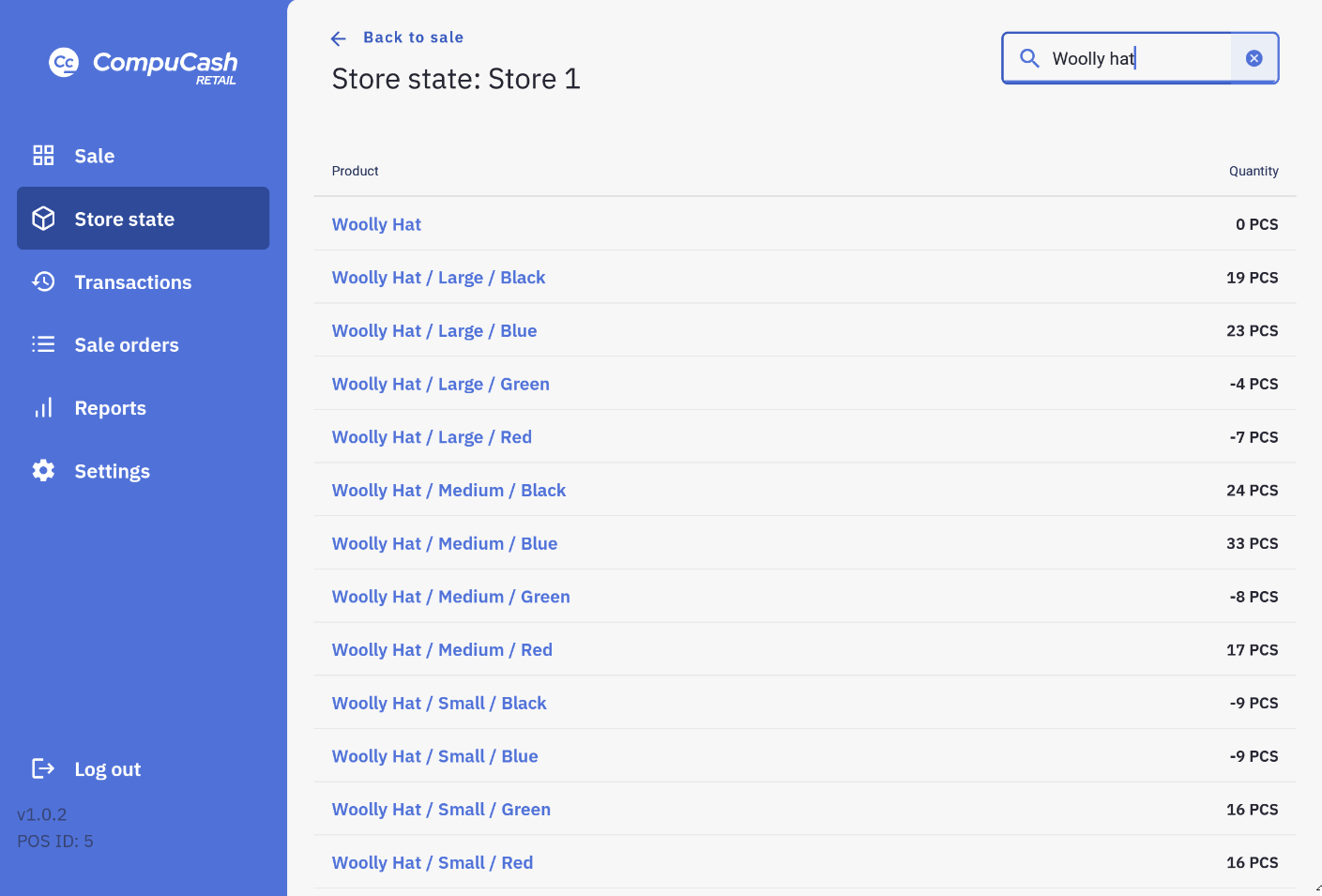Retail POS enables the worker to quickly check store states for products. Store states can be viewed under Store state.
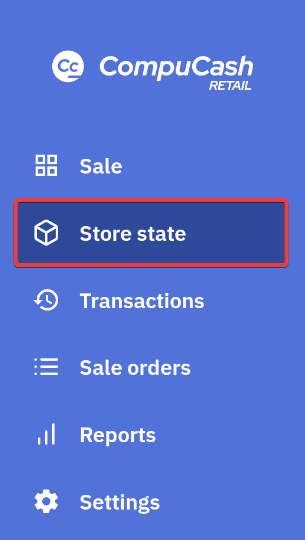
All store products are listed by default, however by clicking on the search box in the upper right corner a product can be found by name, barcode or product number. A connected scanner can also be used to search for a products store state. Variations of a product can be accessed by clicking on the main product, there products in store can be filtered by attributes.